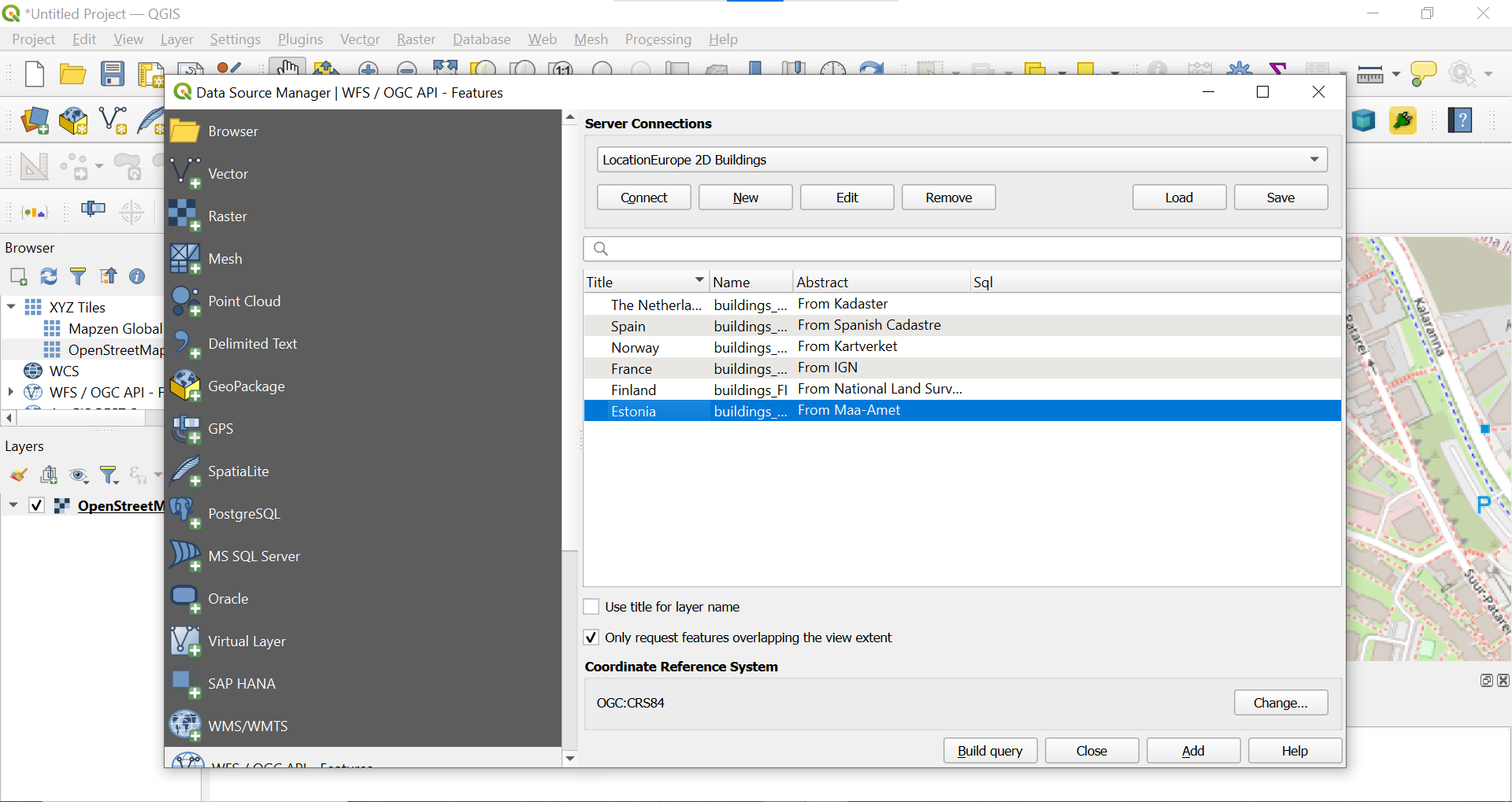How to use API key
General
The API key must be included in the service request header 'Authorization', as follows:
"Authorization: Api-Key YOUR_APIKEY_VALUE"
For example, when using curl to access the Buildings landing page:
curl -X GET -H "Authorization: Api-Key YOUR_APIKEY_VALUE" "https://locationeurope.eu/geoe3/api/buildings?f=json"
Using API key in QGIS
-
Select: Layer => Add Layer => Add WFS / OGC API - Features Layer.
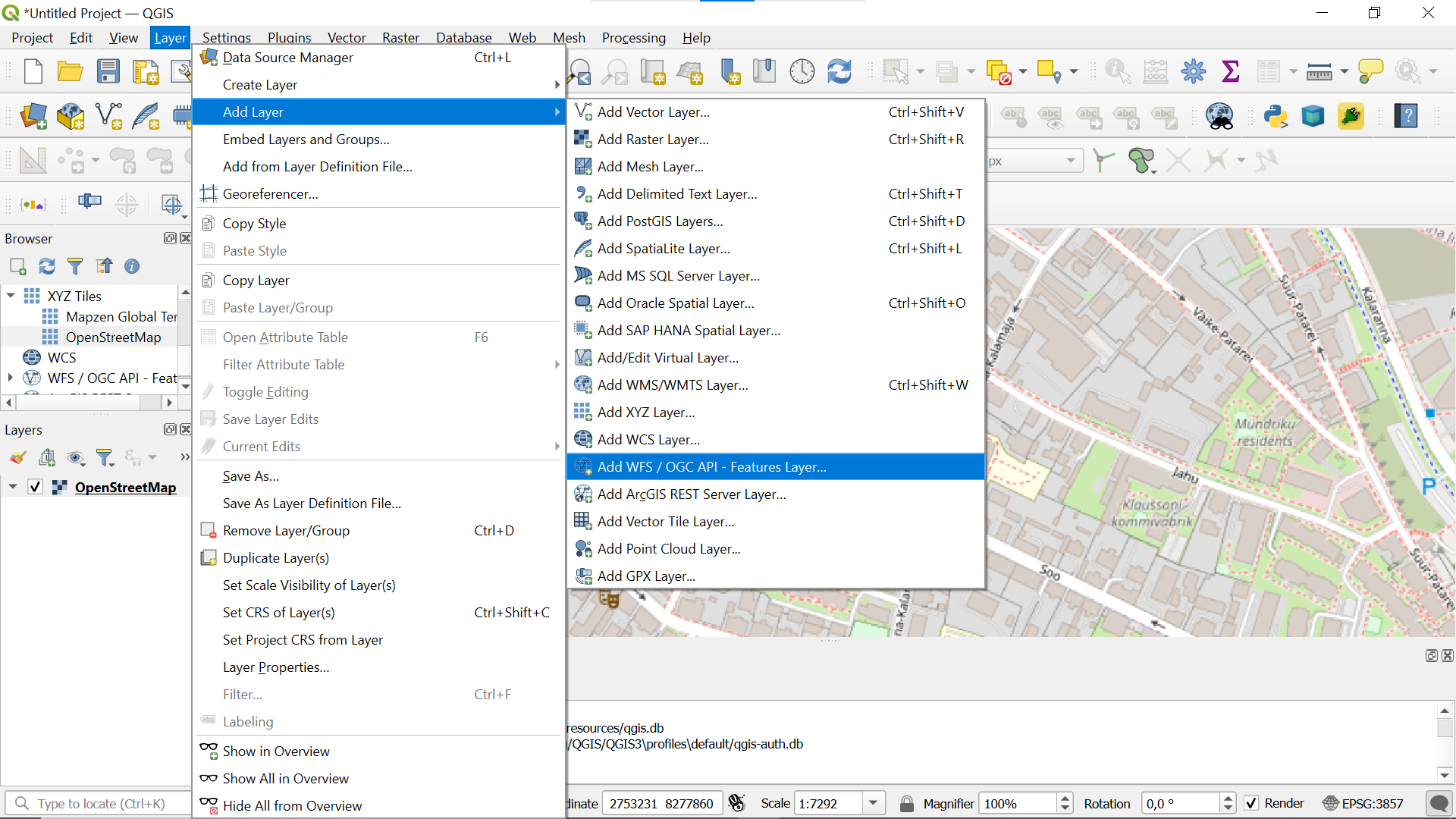
-
Add name for your layer, add the service URL and select 'OGC API - Features' from the WFS options. You can restrict the maximum number of returned features, for example, to value 1000. Select then the green 'plus' button from Configurations.
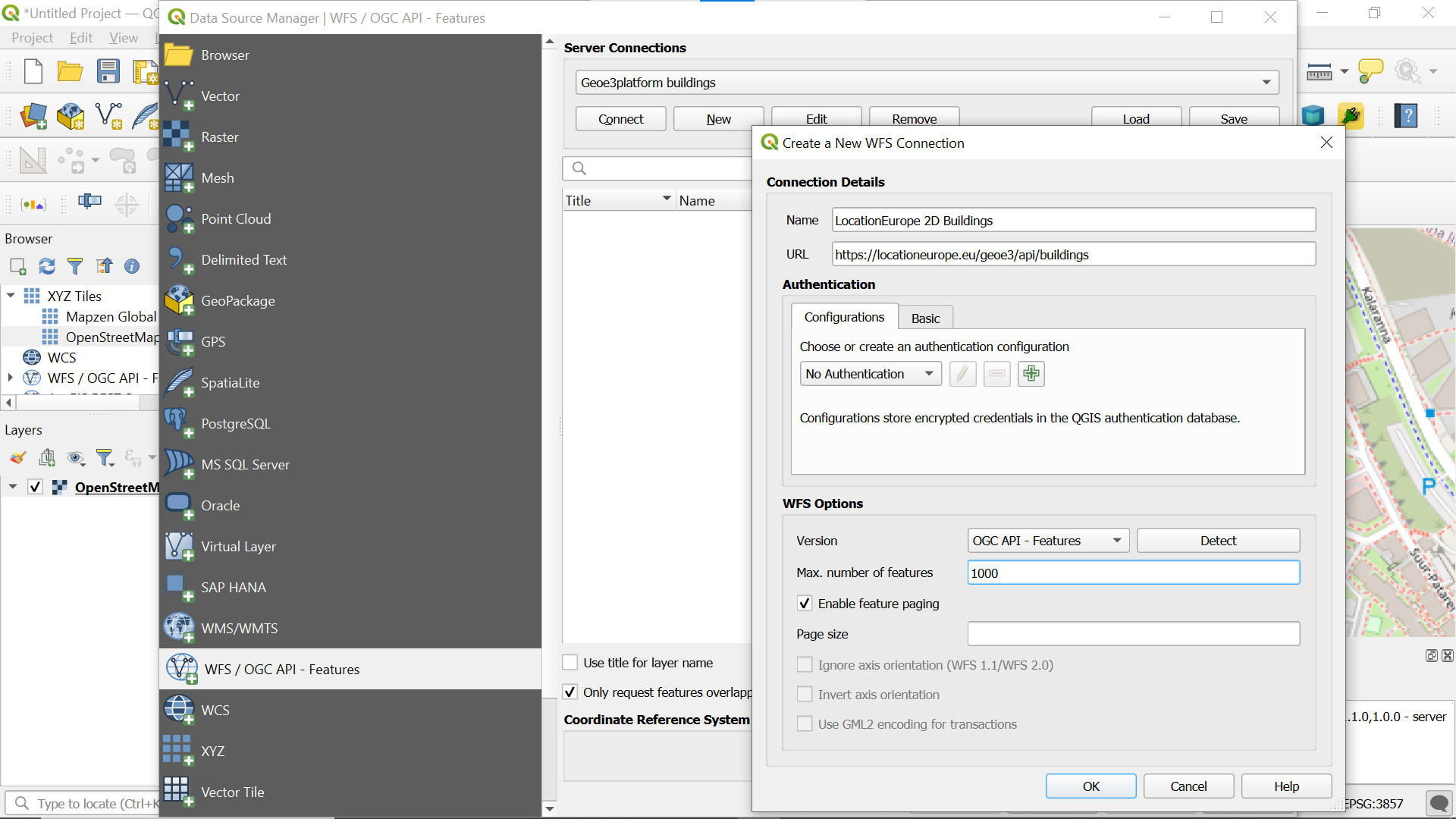
-
If you have not previously added anything to the QGIS Password Manager, the 'Enter Credentials' dialog will open. Create password (more info ). After this, a dialog opens in which you can select the method for authentication.
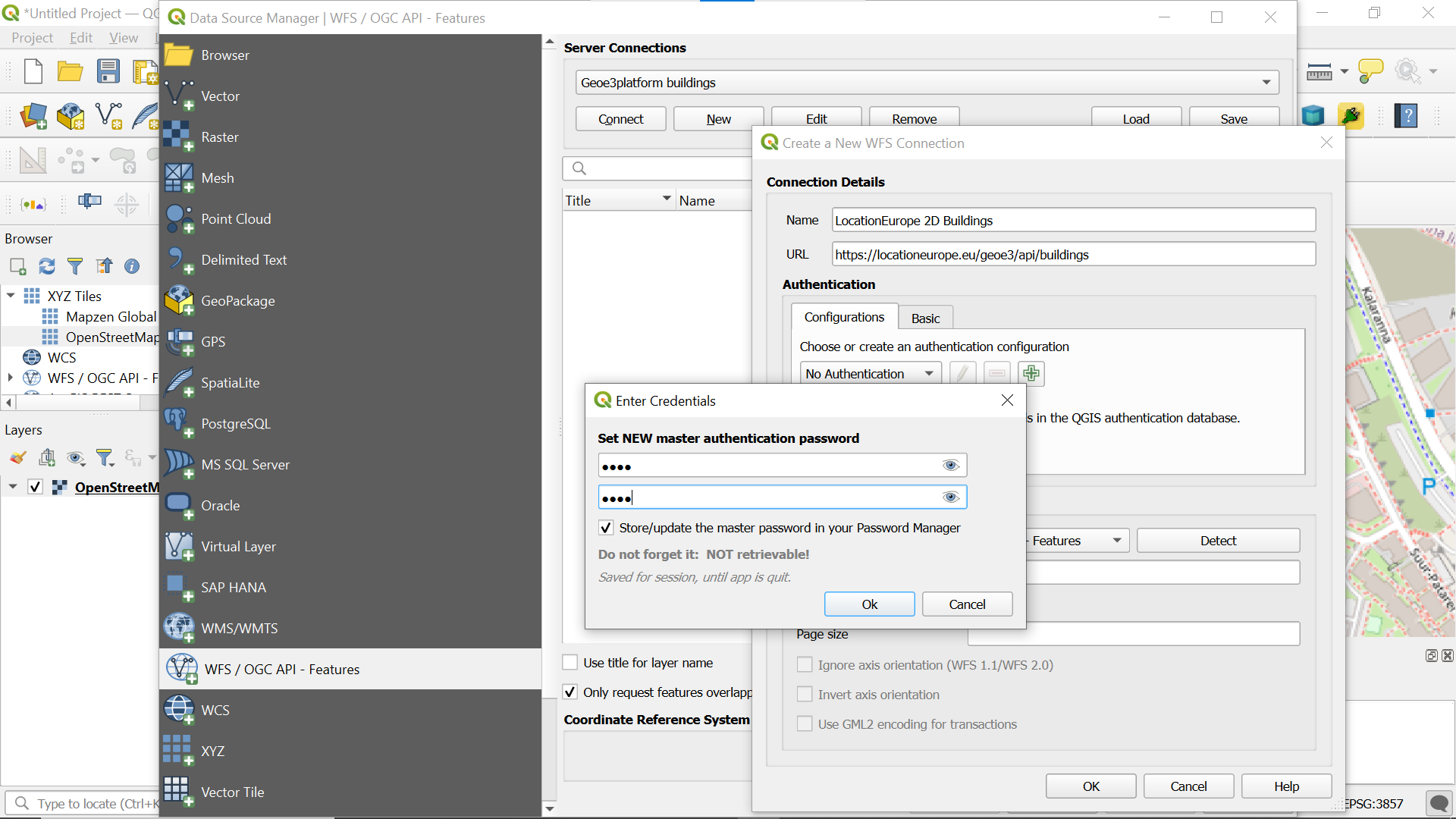
-
Give a name for your authentication configuration (for example, 'LocationEurope API Key') and select 'API Header' from the dropdown menu. Select the green 'plus' button and then insert to the 'Header' field: 'Authorization' and to the 'Header value' field: 'Api-Key YOUR_APIKEY_VALUE'. Save your configuration by selecting 'Save'.
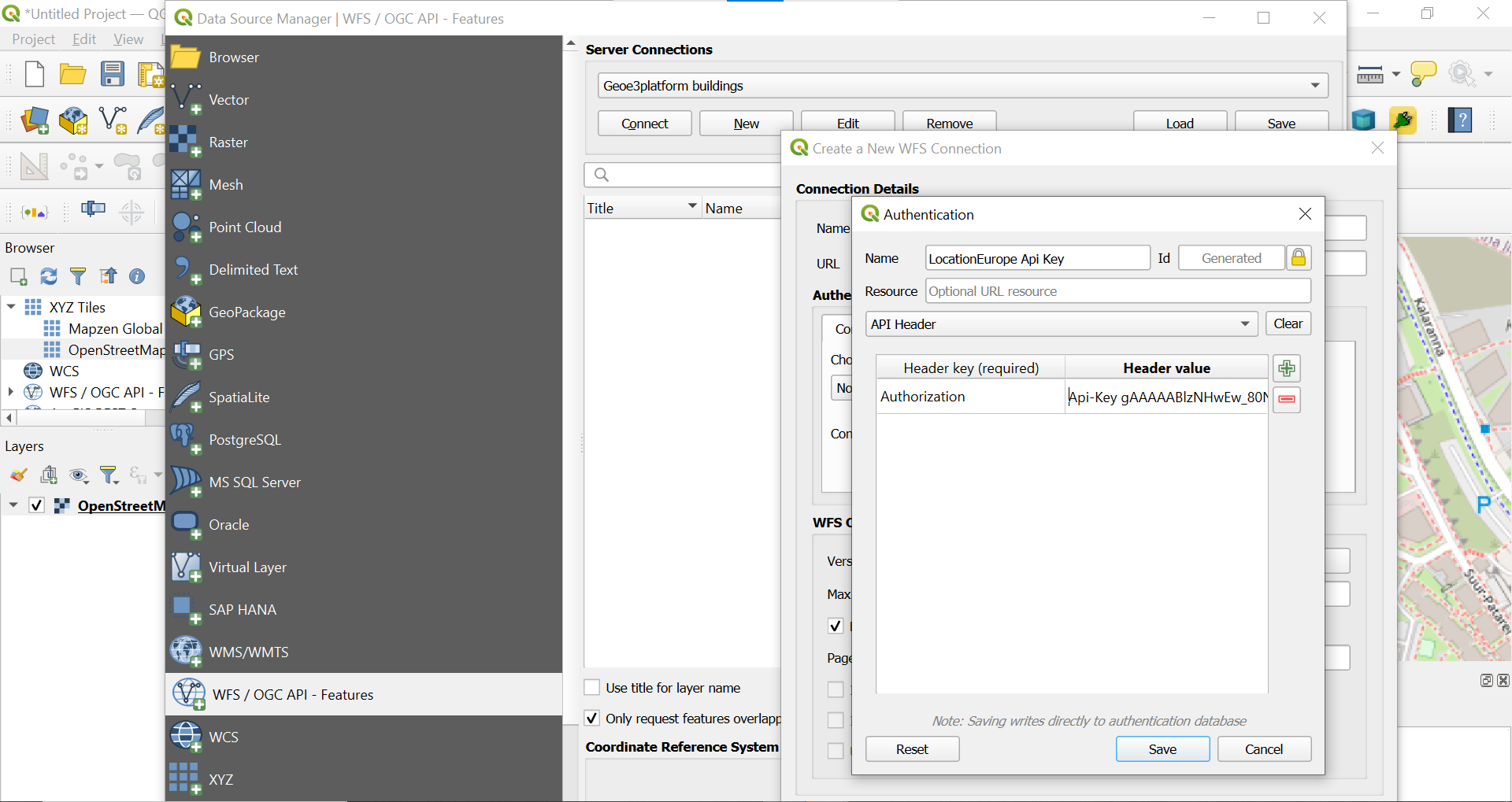
-
Now the configuration you created is shown in field 'Authentication'. Select 'OK'.
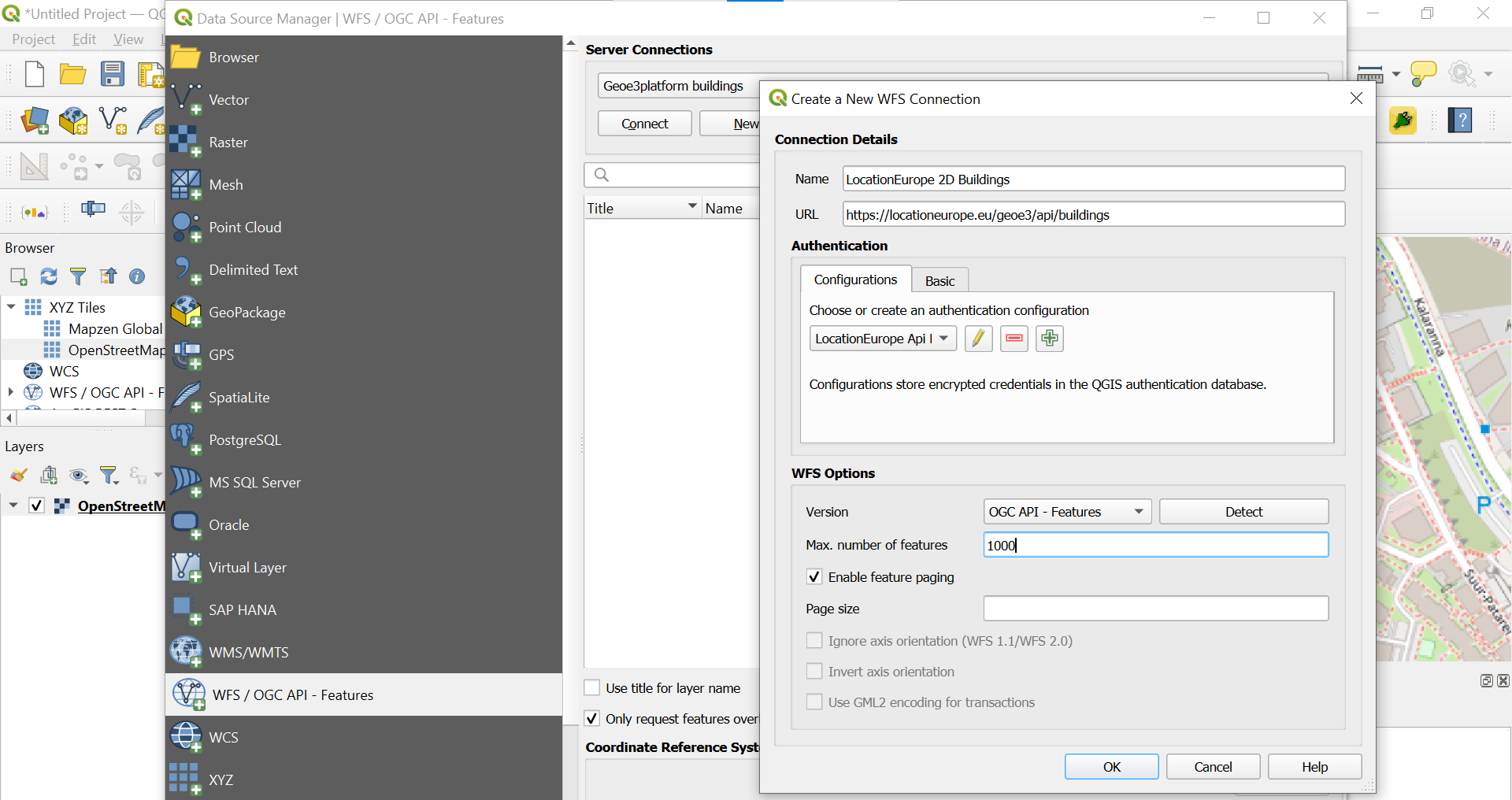
-
Now you can connect to the service by selecting 'Connect'. A list of the available data collections will appear. Choose the desired collection from the list and select 'Add' to add the selected collection as a new layer in QGIS.